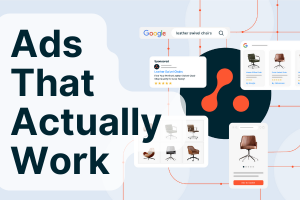Server-Side Tracking: What, Why & How
Introduction
With browsers tightening privacy rules and ad blockers on the rise, traditional tracking is losing visibility — and performance. If your Google, Meta or LinkedIn Ads seem to underreport results or struggle to optimise, server-side tracking might be the answer. This guide breaks down what it is, why it matters, and what you need to know to get it right.
What is server-side tracking?
Server-side tracking shifts the way website data is collected. Instead of relying on a user’s browser (client-side tracking), it sends tracking data through your own server — often hosted under your domain. This method allows more data to be captured, bypasses many ad blockers, and offers greater control and accuracy.
Why is it becoming essential?
Client-side tracking is leaking data. Up to 20% of interactions are missed due to:
- Ad blockers
- Browser privacy settings (like Safari’s ITP)
- The phase-out of third-party cookies
Less data means less accurate reporting — and weaker campaign performance. Server-side tracking fixes that by collecting more data and feeding it back to ad platforms.
What are the key benefits?
- Improved Data Accuracy: Track more user interactions — even those blocked by browser-side methods.
- Better Campaign Performance: Platforms like Google Ads use your conversion data to optimise bids. The more complete the data, the better the results.
- Faster Websites: Offloading tracking requests to a server reduces the load on your website, improving speed and user experience.
- Stronger Privacy Compliance: By managing data flow server-side, you reduce exposure risks and gain more control over what’s collected and when.
How does it compare to client-side tracking?
Data Loss:
- Client-Side: Up to 20%
- Server-Side: Much lower
Speed:
- Client-Side: Slower (scripts run in browser)
- Server-Side: Faster (fewer scripts on page)
Control:
- Client-Side: Less secure, more exposed
- Server-Side: More secure, greater ownership
Ease of Setup:
- Client-Side: Easier via GTM
- Server-Side: Requires technical setup
Cost:
- Client-Side: Free
- Server-Side: Requires server + maintenance
How does it work in practice?
You set up a server-side Google Tag Manager (ssGTM) container on a subdomain (e.g. tracking.yoursite.com). Tracking events like product views, adds to cart, or purchases are sent from your website to this container, which then relays them to platforms like Google, Meta or LinkedIn — as if they were first-party events.
Because the data is sent from your server, it bypasses many blockers and appears more trustworthy to ad platforms.
What impact can you expect?
Clients using server-side tracking typically see:
- Up to 20% more conversions reported
- Improved accuracy in campaign ROAS
- Faster learning for campaigns like Performance Max
- Better decision-making based on more complete data
Is it GDPR compliant?
Yes — as long as you respect user consent. Server-side tracking must only trigger once users have opted in, and you should clearly explain what data is collected and why. The method itself doesn’t violate GDPR; misuse does.
What happens when third-party cookies disappear?
Server-side tracking is part of the solution. Instead of relying on third-party cookies, you can use first-party cookies and server identifiers. This makes your tracking more resilient — and future-proof.
Why is it technically challenging?
Server-side setups aren’t plug-and-play. You’ll need to:
- Set up cloud hosting
- Create and test a new server-side GTM container
- Migrate scripts from your current setup
- Monitor and maintain the system long term
If you’re not comfortable with that level of detail, it’s worth bringing in a specialist.
Key questions before implementing
- Do you have the internal expertise to set this up?
- Which cloud provider will you use?
- What scripts need migrating (e.g. Google Ads, Meta, LinkedIn)?
- How will you monitor and update the setup?