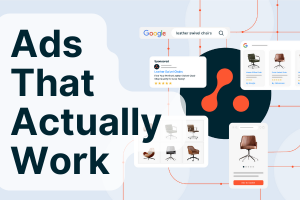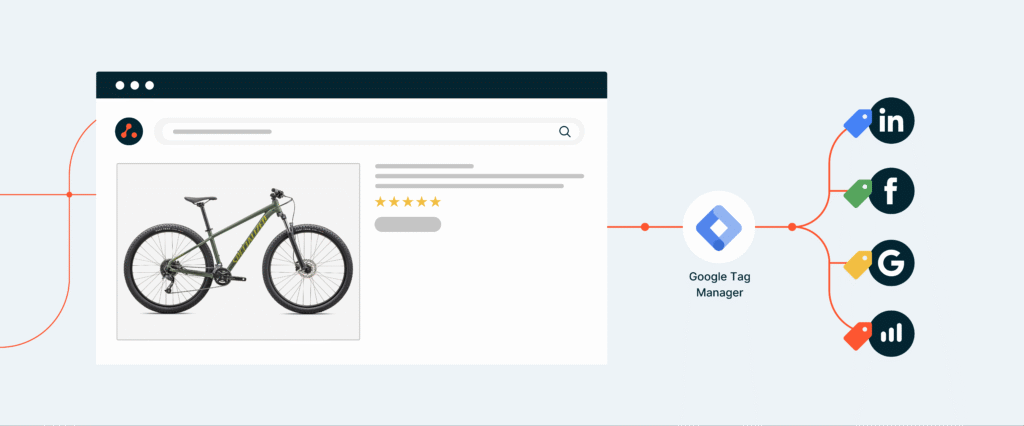
Mastering Google Tag Manager & Conversion Tracking
Introduction
Conversion tracking is the engine room of performance marketing. But to fuel it properly, you need the right setup — and that starts with Google Tag Manager (GTM). Whether you’re running Google Ads, Meta, LinkedIn or another platform, GTM simplifies tracking and helps you make better, faster decisions. In this guide, we answer the most common questions about GTM and how it helps improve PPC performance.
Why is Google Tag Manager essential?
GTM gives you one central place to manage all your website tracking codes — from ad conversions to analytics and more. Instead of manually inserting code into your site, GTM lets you deploy and manage tags through a user-friendly interface. This speeds up setup, reduces errors, and keeps your tracking flexible.
Why does conversion tracking matter for PPC?
If ad platforms can’t see what’s working, they can’t optimise. Conversion tracking feeds the data their algorithms need to:
- Learn faster
- Optimise bids more accurately
- Allocate budget to the campaigns and keywords that perform best
Without enough conversion data, campaigns stall in the learning phase and waste budget on guesswork.
Why choose AdSuccess to handle your tracking setup?
We’re experts in performance-first tracking. From the GTM structure to tag setup, we ensure your data is accurate, your setup is lean, and your campaigns are fuelled by the right signals. You get clarity, confidence and more reliable results — without the complexity.
What exactly is Google Tag Manager?
GTM is a free tool from Google that lets you manage and deploy tags (small code snippets) on your website or app. These can include:
- Google Analytics tags
- Google Ads conversion codes
- Facebook/Meta Pixel
- LinkedIn Insight Tag
- Custom event tracking
With GTM, you only need to install one main container tag on your website — then you manage all other tracking through GTM’s interface.
What is GTM used for?
GTM is used to track user interactions such as:
- Page views
- Clicks on buttons or links
- Form submissions
- Product views or adds to cart
- Purchases or sign-ups
All this information helps you analyse performance and improve ROI from your campaigns.
Is GTM free to use?
Yes — GTM is completely free. There are no costs for using the platform, and it works seamlessly with Google Ads and Analytics.
What are the benefits of using GTM?
- Simplified Tag Management: Add and update tags without editing code.
- More Accurate Tracking: Monitor detailed user behaviour across your site.
- Faster Deployment: Launch new campaigns or updates quicker.
- Flexible Integration: Works with Google tools and third-party platforms.
Is GTM easy to use?
For basic setups, yes — it’s designed to be user-friendly. But for more advanced configurations (like ecommerce events, custom triggers or server-side tagging), expert input can help avoid tracking errors and ensure everything works as it should.
What’s the difference between GTM and Google Analytics?
- GTM is the delivery system — it sends data to different platforms.
- Google Analytics is the analysis platform — it receives and processes the data.
They’re often used together: GTM pushes event data, and GA reports on what’s happening.
Can GTM be used with platforms other than Google?
Yes — GTM works with Meta, LinkedIn, Microsoft Ads, and many more. It’s a universal tag manager, not just for Google products.
Does GTM use cookies?
Yes — many tags deployed through GTM use cookies to track user sessions, events, or conversions. How these cookies work depends on the tags you’ve set up.
What are tags, triggers, and variables in GTM?
- Tags are snippets of code that collect data (e.g. Google Ads conversion tag).
- Triggers tell GTM when to fire a tag (e.g. on form submission).
- Variables are values used by tags and triggers (e.g. transaction amount).
These three work together to track exactly what you need, when you need it.
Are there any drawbacks to GTM?
While GTM simplifies tracking, there are a few challenges:
- Mistakes in setup can lead to inaccurate data.
- Complex implementations still require technical skill.
- GTM relies on browser-side execution — which means it can be affected by blockers or script loading issues (though server-side GTM can help here).
What is server-side Google Tag Manager?
Server-side GTM is a more advanced version that runs on a cloud server instead of the user’s browser. It:
- Improves site speed
- Offers more accurate data
- Enhances privacy and compliance
However, it requires more technical knowledge and infrastructure to implement properly.