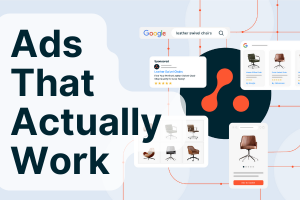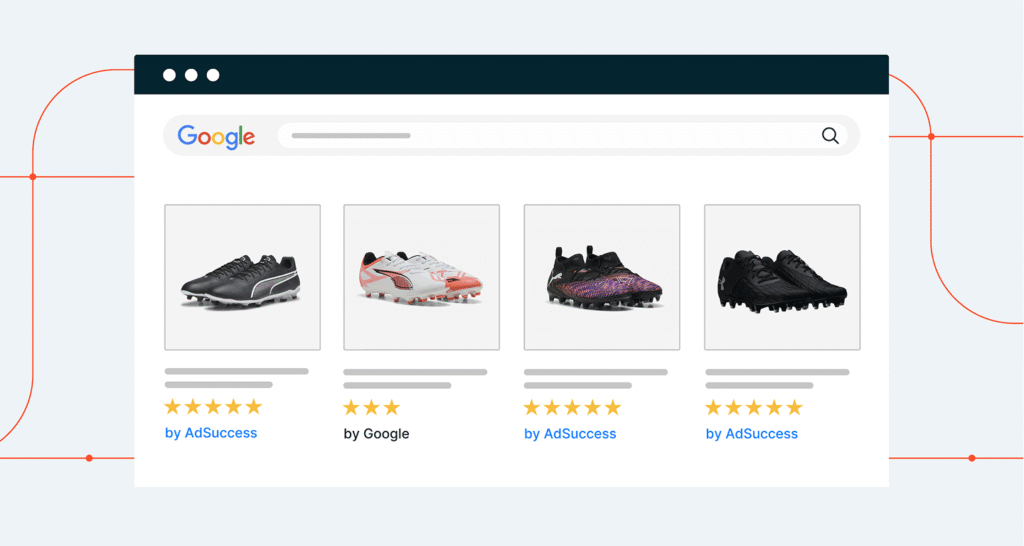
How Google Shopping Works For Ecommerce Retailers
Introduction
If you’re selling physical products online, Google Shopping should be part of your ecommerce PPC strategy. It gives your products prime placement at the top of search results — with images, prices, and reviews shown up front. This guide answers key questions about how Google Shopping works, why it performs so well for ecommerce, and what to watch out for.
What are Google Shopping Ads?
Google Shopping Ads showcase your products visually and support your PPC campaigns — complete with product image, title, price, store name and ratings — directly on the search results page or in the Shopping tab. They’re powered by your product feed and give customers a quick snapshot of what you sell before they even click.
Why are they so effective for online retailers?
They put your products in front of people who are ready to buy, making them essential for ecommerce retailers. Unlike search ads, Shopping ads show product images and prices upfront, helping users compare options quickly. The visibility, clarity, and trust signals (like star ratings) all help boost click-through rates and conversion potential.
What are the benefits of Google Shopping Ads?
- Better Visibility: Shopping ads appear at the very top of Google results — often above standard search ads.
- Higher-Intent Clicks: Customers see key info before clicking, which means they’re more likely to be ready to buy.
- Easier Product Uploads: You don’t need to write individual ads — Google pulls data from your product feed.
- Higher ROI Potential: Shopping ads often drive stronger returns by combining relevance, visual appeal, and qualified traffic.
How do Google Shopping Ads work?
Google pulls info from your product feed (hosted in Google Merchant Center) and matches it with relevant user searches. Ads are then shown based on how well your products match those searches — and how much you bid.
You manage and monitor campaigns through Google Ads, using the same pay-per-click model as Search campaigns.
What is Google Merchant Center?
This is where your product data lives. It’s a tool that stores all the info needed to create your Shopping Ads — like product titles, prices, descriptions, images and availability. Merchant Center syncs this data with Google Ads to power your campaigns.
How do I start using Google Shopping?
- Set up a Google Merchant Center account.
- Upload your product data via a feed.
- Make sure your feed meets Google’s formatting and policy requirements.
- Link Merchant Center to your Google Ads account.
- Launch a Shopping campaign.
What’s the history behind Google Shopping?
Originally launched in 2002 as Froogle, the platform was designed to help users compare prices online. In 2012, it became a paid service under the name Google Shopping. Since then, it’s evolved into one of the most important tools for online retailers and ecommerce brands.
How is it different from regular search ads?
- Shopping Ads: Focus on products, using images and pricing pulled from your product feed.
- Search Ads: Text-based, targeting specific keywords with ad copy.
Shopping ads tend to attract users who are further along in the buying journey — which usually leads to higher conversion rates.
What are the main challenges?
- Feed Optimisation: You need clean, accurate, up-to-date data to ensure your products are eligible and competitive.
- Competition: You’re bidding against other retailers and ecommerce PPC competitors for the same ad space.
- Continuous Tuning: To get the best return, your product feed, pricing, and bidding strategy all need regular monitoring.
- Policy Changes: Google updates rules frequently, so staying compliant is essential.
Need Help?
Want support from a specialist Google PPC agency? View our Google Ads Management service.